
What is the Design Sprint?
The design sprint is a methodology invented at Google by Jake Knapp, John Zeratsky and Braden Kowitz, perfected with more than 150 startups at GV (Google Ventures) and then shared with the world in the bestselling book “SPRINT How To Solve Big Problems and Test New Ideas in Just Five Days”. Jake describes it as:
“The ‘greatest hits’ of business strategy, innovation, behavioural science, and more — packaged into a step-by-step process that any team can use.”
It’s essentially a tool (among many) for solving big problems when you’re just starting out or you don’t have the answer to the challenge you’re currently working on solving. I liken it to a really good framework where all you need do is ‘fill the gaps.’
What does it look like?
Within a week, the Design Sprint will help you to:
- Understand. Map out the problem and pick an important area to focus.
- Ideate. Sketch out competing solutions on paper.
- Decide. Make decisions and turn your ideas into a testable hypothesis.
- Prototype. Hack together a realistic prototype.
- Test. Get feedback from real live users.
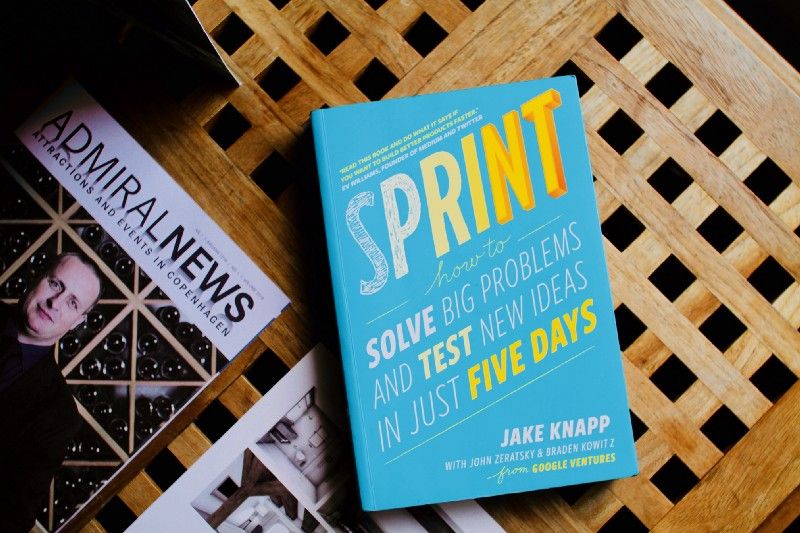
Is it five days or four?
The method in the book absolutely works, but since it came out in 2016, there have been a number of tweaks and improvements made to the methodology as more teams have used it, experimented and discovered more optimisations.
One of those ‘optimisations’ is the Design Sprint 2.0, which makes a number of changes to bring the method in to four days. I use and love this method
When should you use it?
The design sprint shouldn’t be a tool looking for a problem. Jake’s key indicators for running a design sprint are:
- you have a big project or big problem to solve
- you’re just starting out
- you don’t have the answer
- it’s going to cost a lot of time or money
Here are some good examples of what design sprints are best used for:
- digital transformation
- new app design
- hardware products
- organisational change
- creative projects
- business model validation
- improving failing products or features
- web projects
- new startup ideas
- large software products
- …and many others
In the article 5 design sprint questions I hear the most, he notes:
“I would say that as of 2018, most people are not doing design sprints in those situations. Most people are raveled up in old-fashioned office behaviors: endless arguments, decision churn, extroverts dominating group brainstorms, following hunches and wasting months or years. Until that stops, I don’t think design sprints are overhyped.”
What do you need before you start?
There are some key things you need before you start:
- a big problem to solve
- data
- a decision maker
- a small team
- questions you need answering
The Sprint was designed so that the team could start on Day 1 with very little/no preparation required.
Are design sprints over-hyped?
In Erica Hall’s article Design Sprints are Snake Oil, Erica argues that some people have used design sprints to be a solution for everything. In my experience, there are times when you’ve made the decisions and all you need do is go for it! Other times, the discovery is done and you just need to get into production, launch and learn.
That being said, some of the hype is justified. Design sprints really do lead to better outcomes especially when you have big problems to solve.
What’s the best way to start?
The best way to start is by doing it for real. Asking permission can take too long. Start using a remote design sprint at the start of your next design project and see first-hand just how quickly you can get from problem to validation, all without leaving your computer.